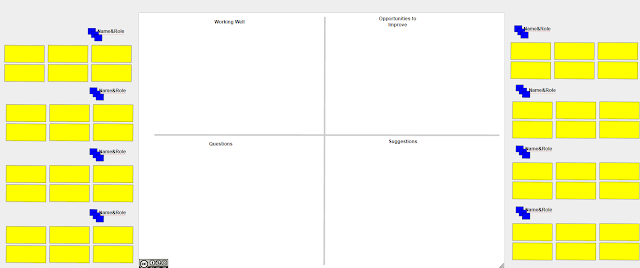The world is going global, so geographically distributed
agile teams are here to stay. What are the challenges and how can we make this
happen?
Tuesday, March 29, 2016
Dealing with geographically distributed agile teams
Sunday, March 27, 2016
What's your role activities? 1:1 session example. #scrum
2-3 hour, that can be
divided it to 2 sessions if needed .
You can use this with
any role..
The goals of this
session is to actively discuss the activities and the responsibilities of the current scrum role throughout the
scrum framework in an intimate 1:1 session.
I usually use this
type of activity when we are dealing with an organization that the scrum
framework is already implemented and also has some unique organization tips and
activities into it. For this case we need to fine-tune specific personal to the
scrum role activities and responsibilities , train, teach and coaches them to
the way they are expected to perform and of course get their feedback.
Its also a great
opportunity to collect some process pains and deepen our view over the scrum
transition in this organization.
1/ explain the meeting
purpose
2/ (10 minutes)
Ask the trainee to
draw on the board his/ hers understanding of the flow/process of his/her work
inside the scrum framework in the organization.
3/ once the drawing is
created look carefully on the board, and share your reflections with your
trainee.
For example, a product
owner that draw the "sprint' area with no details or no ceremonies: wjat
does it mean to you as a coach and to this product owner perception of her/hos
role ? You may ask about it.
Write note to where
you would like to put and emphases later on in your conversation.
4/ (10 minutes)
explain the next steps of the exercise, but just before executing the next step
take one example and use it to explain the next step.
,
For example :
"Next . We will take some time and some sticky notes to write down our
role activities and responsibilities in each and every step of this flow. You
will stick those notes on the board while doing so." "As an example lets take the
"pre-planning" session. Write down your expected role activities and
responsibilities….." once she/he
are done "Lets talk about it."
5/ (10 minutes) Now, ask the trainee to take some time and
some sticky notes to write down your role activities and responsibilities in
each and every step of this flow. Ask the trainee to stick those notes on the
board while doing so.
6/ 60 min - go over
the drawing , an talk about each point of the flow..
** If not existing
make sure to add to the flow other points of discussion such as : relation to
other roles , specific organization role activities and more…
Saturday, March 26, 2016
Scrumble – an Agile board game
Scrumble was created in 2014 in the whimsical spirit of Romain Trocherie, an Agile coach and Scrum Master at Pyxis Suisse. After all, if Scrum comes partly from a game, why not create a game on Scrum? That was the original idea.
Game design and experiments lasted for weeks, and Scrumble will continue to evolve based on your experiences. For any comments or suggestions, please contact Romain by email at rtrocherie@pyxis-tech.com.
Licence and user rights: The Scrumble game is completely free, playable by everyone, regardless of place and time. However, we want to highlight that this required a s...
Game design and experiments lasted for weeks, and Scrumble will continue to evolve based on your experiences. For any comments or suggestions, please contact Romain by email at rtrocherie@pyxis-tech.com.
Licence and user rights: The Scrumble game is completely free, playable by everyone, regardless of place and time. However, we want to highlight that this required a s...
Tuesday, March 22, 2016
Monday, March 14, 2016
Why MUltitasking will fail you and what can you do about it?
Studies show that only 2% of people are truly effective multitaskers. For the remaining 98%, if you don’t take the proper precautions multitasking can, and will, get the best of you.The mental toll caused by multitasking has been proven to far outweigh peoples’ ability to simultaneously juggle tasks. So...how do we reduce the amount of multi-tasking in agile context?
Friday, March 11, 2016
Obeya “War Room” a powerful Visual Management Tool
The word “Obeya” just means “a big room” (in Japanese) and the executive Obeya room lives up to this.The Obeya room displays the company’s aspirations, their plans, the on-going outcomes of their efforts, and provides a mechanism for bring these issues to the attention of the leadership team when things go wrong. You need a large dedicated room in a convenient part of the organization where the leadership team can work together using visual management. Visual management enables leaders to see the big picture, to monitor strategy, to identify problems, to be consistent, to take timely remedial...
Thursday, March 3, 2016
Remote Retrospective Exercise example, using online google drawing documents
Having distributed
team members is always a challenge in
many aspects in a scrum team. One of the challenges is performing a meaningful
effective and with good results retrospective.
Using online techniques is one of the ways we can achieve that. This
blog post will provide an example of an exercise performed few weeks ago with
distributed scrum team.
This exercise
executes Ilio
Krumins-Beens technique in his article Facilitating
Retrospectives with Remote Attendees using Google Drawing in 5 Easy Steps ,
but not only
** This specific scrum team was created for a
specific one time sprint, in this case they will not continue together as a
team , so the goal of the retrospective exercise was to gather insights and
suggestions to be used further down the road when forming the next gen of scrum teams.
First up :
Google
drawing templates for the session is created and shared in advanced with
the team members.
Using google
drawing allows all team members to work on a shared board , while view
online results and outcomes and at the same time benefit from a good visibility
and a relevant discussion over current retrospective events.
Each team member is
seated by his own PC, using headphones and proper online communication.
1. Create virtual retro google
template with sprint timeline and mood icons.
2. "Create virtual retro
board and pre-create blank stickies and voting chips for each participant
in advance of meeting. Alternatively, you can open the Remote Retrospective Template* in Google (you'll need
to 'Make a Copy' to be able to edit it). "
Set the stage : Est. 10 min
Introduce
retrospective technique and goal.
Next : Use the
virtual retro google template with sprint timeline and mood icons.
*This short exercise
goal is to give a brief view to all participants over the overall mood of the
sprint , acting as a teaser to the next exercise of collecting relevant
information related to it.
The wonderful thing
with this exercise is the fact that it is being done anonymously and yet we get
good feeling over team members mood and view over the sprint .
Ask the team member
to take 3 min and to silently place icons through the sprint timeline
reflecting their mood during the spring.
Each team member
should also glade the total score of sprint mood.
- As a coach Reflect what we see.
- Ask for short response if there are any thoughts.
Gather data E2E:
Set Up - Est.
10 Min
Use the virtual retro board . Explain How to Use
The Board and ask each team member to create
his own create space on the
board.
"If this is the
first time your participants are using Google Drawing, take a few minutes to
show them the basics. Although the tool is very intuitive, you will lower
anxiety by showing how easy it is to: drag a shape > double-click to
edit > enter text."
I realized that team
members just love this boar. Each member creates his /hers own creative space
on the board , changing colors and adding pictures. This part was a really fun
part .
Step 2: Create and
Add Stickies reflecting each team member thought- Est. 10 Min
I time-box this part
of the retrospective to 10 minutes. Each person adds their thoughts (1
per stickie) to the his personal space Stickies .
Step 3: presenting
items and listening to the pain - Est. 40 Min
Each team member
presets shortly ( 1-5 min) his/her items and adds it to the 4 different areas
on the board for item.
*Make sure
,adding good things is also a must
**Because of the
nature of this current team sprint and the general mood chart results (unhappy
team mood for this sprint) it was highly
important to hear each and every team member thought instead of just performing
other silent less time consuming techniques for gathering huge amount of
data.
***You can also do
this exercise differently using
silent
grouping
While the discussion
progress group similar stickies raised
together.
This exercise
facilitation should be carefully handled , pointing out main pain/ gain issues
while team members presents this view .
*We were able to
identify the most painful issues while adding the insights to the board.
Optional : Step 4:
prioritize items - 10 min
Optional for this
exercise :After all items have been read, each person can assign 3 "voting
chips" to the groupings that they think are more important.
Take time to discuss
winning items.
*We didn’t take this
step, since we were able to identify the most painful issues while adding the
insights to the board.
Instead , we asked
team members to add suggestions for solutions
Step 5 : Suggestions
and identify actions - -Est. 10 Min - 30 Min
As a group, discuss
the groupings of items starting with the items that received the most
votes or with those identified during the session. Suggest
which activities the team wants to continue and what the team wants
to do differently. Identify a few action items that the team can commit
to in the upcoming iteration. In addition for further discussion , suggest ways
of improvement.
Reference:
Remote Retrospective
Board by Ilio Krumins-Beens &
Terrence McGovern is licensed under aCreative
Commons Attribution-NonCommercial-ShareAlike 3.0 Unported License.
Based on a work
at https://docs.google.com/drawings/d/17cyx7QZJLpMIoVHsdlAldXfgU-cPdIg9v_XlVhhtkZU/edit?usp=sharing.
Subscribe to:
Posts (Atom)